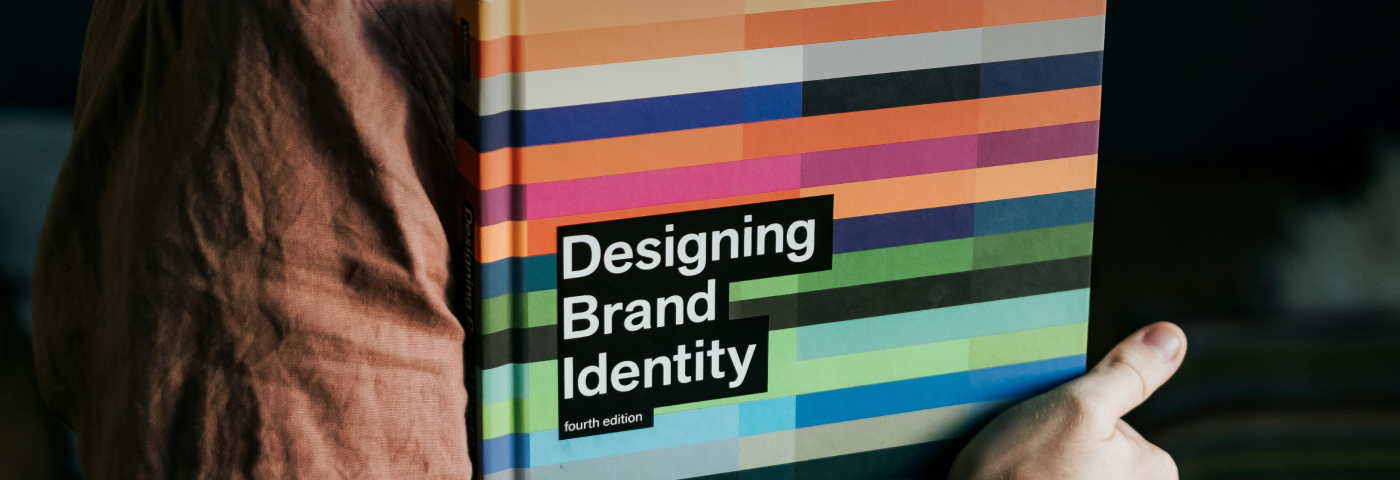Navigating the Google Analytics 4 (GA4) Interface: What’s Changed?
Out with the old, in with the new…As Universal Analytics will be phased out permanently in just a few days, it’s time to really delve into the new Google Analytics 4. (Especially if you’ve been putting it off)
The introduction of GA4 has brought significant changes, offering marketers and analysts an enhanced interface and advanced capabilities. While the new platform brings powerful features, getting accustomed to a different workflow and user experience may take some time.
In this blog post, we will explore what has changed as we shift from Universal Analytics to Google Analytics 4.
1. Data Collection and Google Product Integrations:
In UA, data collection relies on cookies, and it integrates with different platforms and third-party tools through custom configurations. On the other hand, GA4 combines the power of cookie-based data collection with an event-driven model. It also offers enhanced data integration capabilities with other Google Marketing Platform products, making it even more versatile for your analytics needs.
2. Event-Based Data Model vs. Session-Based Data:
While UA’s data model was based on sessions and pageviews, GA4’s primary data focuses on events. Previously, events were considered secondary and were tied to specific interactions. Meanwhile, GA4 directly tracks events and their parameters, providing more flexibility in analysing user interactions. This requires adjustments to your tracking strategy and it’s essential to familiarise yourself with the terminology.
3. Enhanced Measurement and Eliminated Metrics:
GA4 offers enhanced measurement capabilities by default, simplifying data collection for common interactions. This includes features like enhanced eCommerce, scroll tracking, and video engagement tracking. However, it’s important to note that certain metrics, such as bounce rate and session duration, are no longer available. You may require alternative methods for assessing user engagement and website performance due to this.
4. Cross-Platform Tracking and Attribution Challenges:
Compared to UA, there is a particular emphasis on tracking user behaviour across different devices. This allows businesses to get a complete picture of how users interact across platforms. However, accurately attributing conversions and interactions across multiple devices can be a bit tricky. To make sure you capture accurate data and truly understand the customer journey, it’s important to set up the right tracking and attribution models.
5. Consolidated Reporting via the Analysis Hub:
With the new Analysis Hub, all your reports are unified in one location for streamlined data analysis. But here’s the deal: navigating and accessing specific reports may be a bit different from the previous UA interface. There’s no need to worry though. By taking the time to explore the hub, you’ll be able to effectively harness its benefits. Once you are more familiar with its features, you can level up your data analysis game.
6. User-Centric Customer Lifecycle Reporting:
GA4’s customer lifecycle reporting provides insights into user behaviour throughout the entire customer journey, from acquisition to conversion and retention. It goes beyond just tracking basic metrics and lets you see the bigger picture of how users interact with your website or app across multiple touchpoints and platforms. This is a step up from UA because it focuses on user engagement and helps you measure the impact of your marketing efforts at each stage of the customer journey.
The new Google Analytics 4 interface offers exciting enhancements, but it also comes with its fair share of challenges. Addressing the loss of certain metrics and adapting to it may require some time and effort. However, embracing the changes will empower you to effectively utilise the advanced capabilities of GA4. It’s a worthwhile journey that can yield valuable insights for your business.
Understanding the differences between Universal Analytics and Google Analytics 4 will help you transition more smoothly. While there will undoubtedly be a learning curve and some bumps on the road, we hope that this article gives you a head start.
Tip: Make sure to connect your GA4 account to Google Ads for end-to-end tracking of user journeys, accurate attribution and measurement, and remarketing audiences.