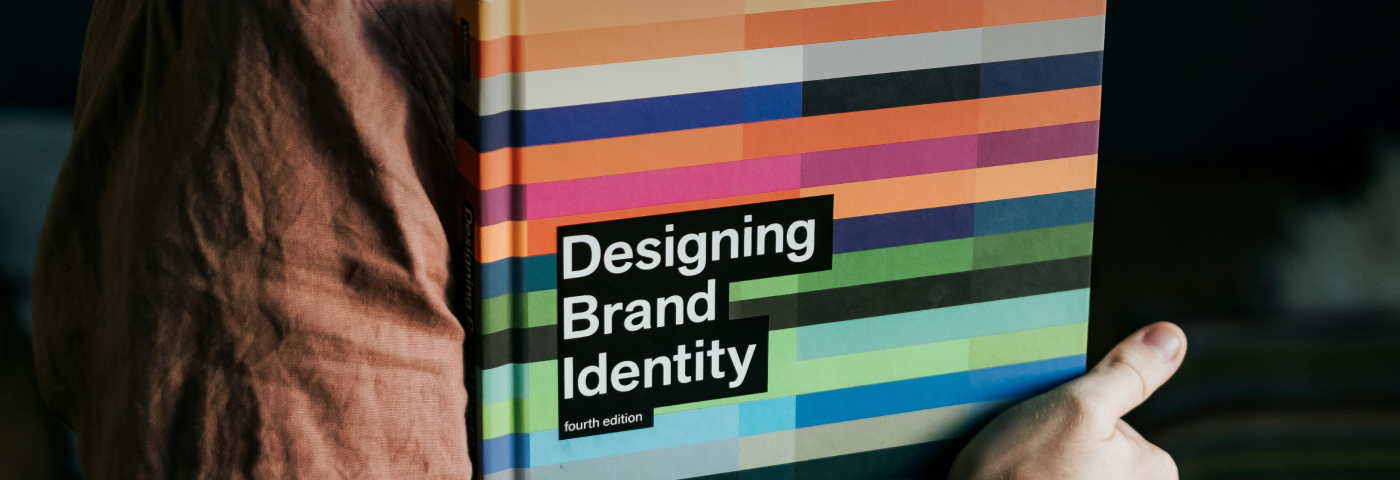AdWords: The Perfect Way To Earn/Lose Money
Here is the problem with AdWords – if offers you great ways of improving your company’ sales, at the same time being able to bleed you dry. Doubtlessly, it is an extremely powerful marketing tool that can both save and ruin your business. Why, then, do we all fall for the temptation of investing our money in campaigns that have no guarantee of success? Because we all have seen awesome AdWords campaigns and we believe that we are able to achieve great results, too. Sure, we can! Does anyone know how? No. Why? Because every single AdWords campaign needs to be adjusted to the business’ specific needs. Target audience, goals, budget, industry, bidding strategy – all these and ten of other factors influence the success (or failure!) of the campaign. Since there is no magical recipe to follow in order to succeed, do we know how to take the best out of our AdWords accounts? Yes. Here is the advice: Prevent, do not cure.
Here are the most common AdWords mistakes that take us (and our hopes) nowhere:
1. Poor Landing Page

Let’s start with the speed. No, not the titles or Call-To-Actions. Why speed, though? Because, no matter how untrue it seems, it is the main factor for a user-friendly experience. And this might be the decisive point for potential conversions. If the page does not load within 5 seconds, 74% of users exit it. Do not risk potential clients leaving your website because of the waiting time and optimise it now. The easiest thing to begin with? Start from resizing and compressing your images! Okay, assuming your website already loads unbelievably fast, it is time to focus on its design. Make it simple. Yes, you got it right. A clean, easily-navigable site that focuses on ONE particular product, service or an offer will direct users to take distraction-free actions. There is no need to stuff your landing page with excessive information that no one will really care about. Get straight to the point and do not deceive your readers – again, honesty wins!
2. No Conversion Tracking

Why set up a campaign, expect great results and not be able to see them? It is extremely sad to know that more than 50% of active AdWords accounts do not track their conversions. No analytics solution is equal to paying Google for playing Russian Roulette with your AdWords account. What do we need to be sure that our ads work? Honestly, not much. Just paste the tracking code (that AdWords will generate for you!) on the right place on your site. Knowledge is power, right? Make sure you know what is going on with your campaigns and adjust them accordingly to their results. No, do not fear. There will be no more graphs and statistics that could discourage you from the AdWords adventure!
3. Lack of Ad Extensions
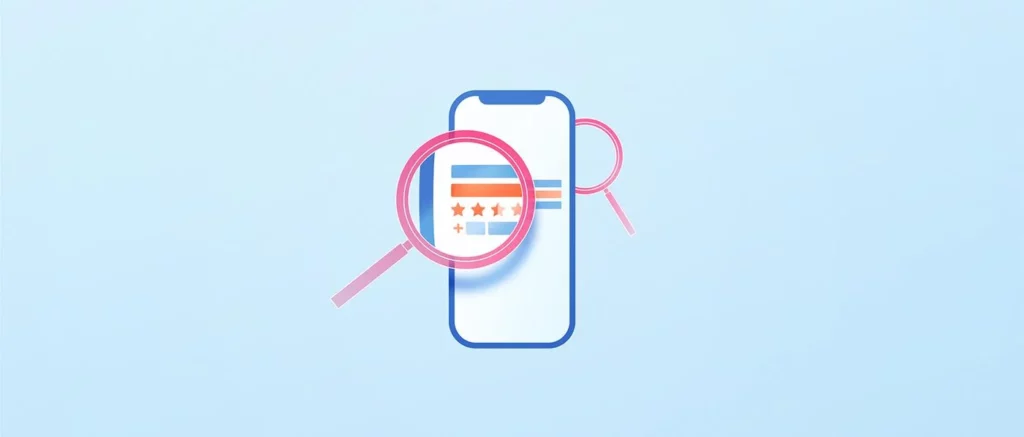
Google gives us tools to make our ads work great and we unkindly refuse to use them. It is time we take the most out of AdWords and start using all the options we have. No matter how (un)experienced you are when it comes to marketing, under no circumstances should you leave the options of site-link, call and call-out extensions untouched. They serve extra information regarding your business. You are no longer limited to a short headline and a few lines of description. Still feeling a little bit unsure about it?
Look at the two examples below and compare the amount of information, as well as the usability of both ads. I believe no additional comments are needed and it is more than clear to see the (significant!) difference. Conclusions to be drawn personally.
Are you ready to modify your campaigns? Managing and analysing AdWords accounts might, indeed, be confusing and time-consuming at first. But once you see yourself the power of paid advertising, you will not mind spending a penny (and a minute or two) to take great benefits of it. However, in case you are too busy (or too impatient!), you know where to find us!
Prank somebody with the fake Windows 10 upgrade screen which never ends. Open the site in a web browser and go full screen with the F11 key.